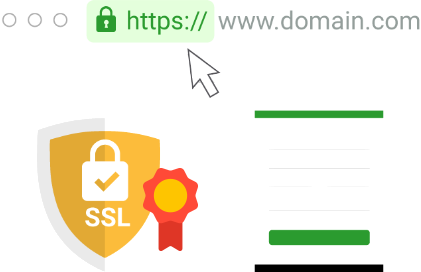תמחור פשוט שקוף
מ מוקדם לארגון, יש לנו אותך מכוסה. התחל עם 14 ימים חינם. שנתי
תשלום מרוויח לך חודשיים חינם!
שנתי


מ מוקדם לארגון, יש לנו אותך מכוסה. התחל עם 14 ימים חינם. שנתי
תשלום מרוויח לך חודשיים חינם!
שנתי
בחר טופס מגוון רחב של הרחבות תחום כמו. Com, .in, ו מוסר רבים
אנו מספקים את הטוב ביותר אירוח במחירים סבירים ביותר בשוק
למד כיצד להגדיר את האתר שלך מבסיס הידע הגדול שלנו

אישור SSL יוצר מנהרה מאובטחת שבאמצעותה כולל מידע על שמות משתמש, סיסמאות, מספרי כרטיסי אשראי באופן בטוח.
לאחר רכישת אישור SSL, יש להפעיל אותו.
התחל על ידי רכישת אישור SSL הנכון עבור הצרכים שלך. בחר מבין שלושת הסוגים המפורטים.
תוכל להפעיל את אישור ה- SSL שלך מלוח החשבון באופן מיידי.
תקבל הנחיות לגבי האישור של אישור ה- SSL שלך פעם אחת.
תוכל לנהל אישורי SSL (כולל חידוש והנפקה חוזרת) בלוח.
העדכונים האחרונים של Google Chrome מציגים בפני המבקרים את ההודעה לא מאובטח בכתובת האתר אם האתר שלך אינו https (כלומר, אין אישור SSL). אם הוא אינו מאובטח, המבקרים נוטים יותר להימנע מלהיכנס למידע, לבצע רכישות או אפילו להירשם לרשימת הדוא"ל שלך.Google תדרג גם אתרים ללא אישור SSL נמוך יותר בדף תוצאות החיפוש (SERP), ומשפיע על מאמצי SEO שלך, על התנועה ועל ההכנסות בו-זמנית.